Device Documents
The Device Documents section allows you to upload, manage, and organize images and documents related to your devices.
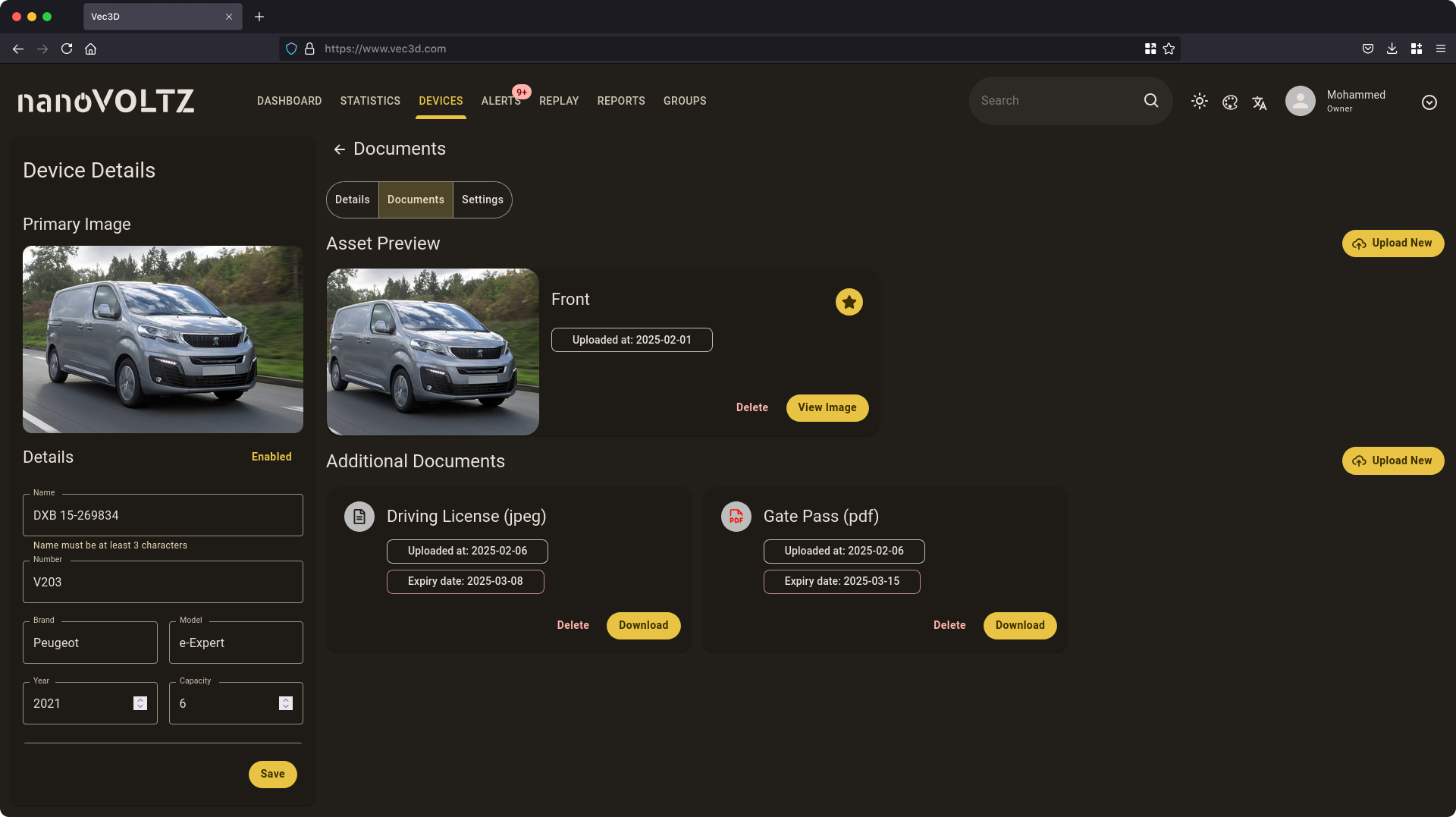
Overview
The Device Documents section enables users to store, manage, and organize files associated with their devices. This includes images used for identification and documents related to compliance and general asset management. Users can upload, preview, and manage these files seamlessly through the interface.
Module Components
Asset Preview
Each uploaded image is displayed as a card containing:
- Image Name: You can set any name you would like to use for the image.
- Upload Date: This is automatically generated once the image is uploaded successfully.
- Actions:
- Set as Primary: Click the
<Star Icon> Buttonto mark an image as the primary picture. - View Image: Click the
View Imagebutton to expand the image. - Delete Image: Click the
Deletebutton to remove the image.
- Set as Primary: Click the
Additional Documents
This section stores important documents related to the asset. Each document card displays:
-
Document Name: You can set any name you would like to use for the document/file.
-
File Type: This is automatically detected after a successful upload based on the file extension and mime-type.
-
Upload Date: This is automatically generated once the document/file is uploaded successfully.
-
Expiry Date: (*Optional) You can provide an expiry date for a document/file. This allows for generating alerts and reminders in the
Alertsmodule. -
Actions:
- Download File: Click the
Downloadbutton to download the file. - Delete File: – Click the
Deletebutton to remove the document.
- Download File: Click the
Uploading a File
The process is the same for both previews or documents. To upload a file all you have to do is click on the Upload New button that is above the appropriate section that you would like to upload the file to. This action will trigger the file upload dialog to open where you can upload the file and set the required parameters including, Name, Expiry Date (if applicable), etc...

Key Features Recap
- Upload and manage images and documents for each device.
- Set primary images and assign expiry dates for documents.
- View, download, and delete files as needed.